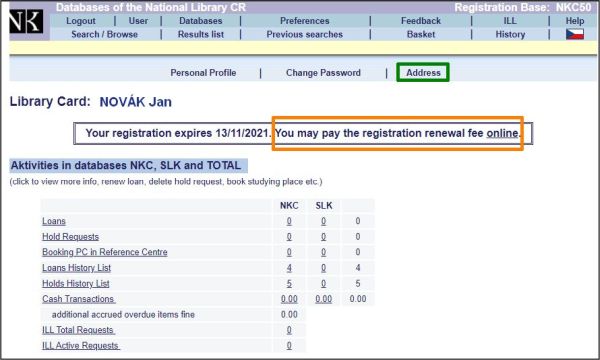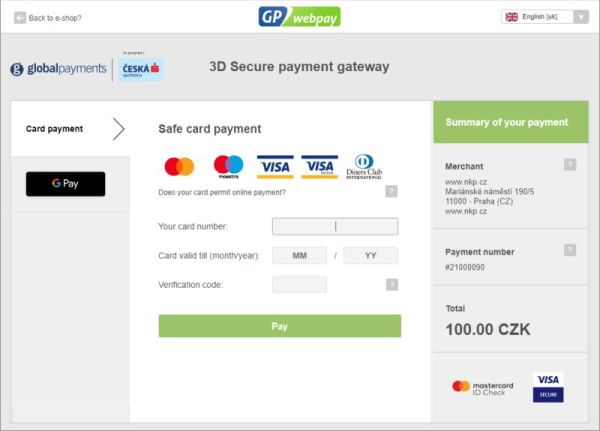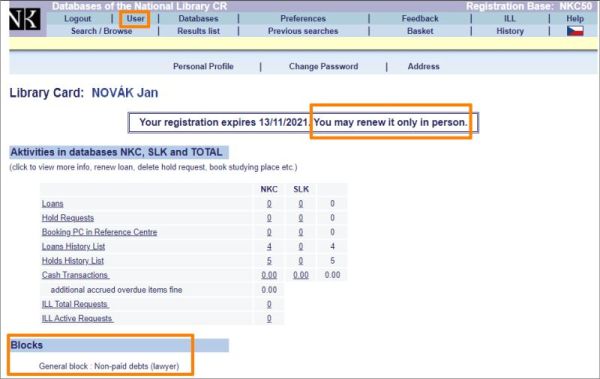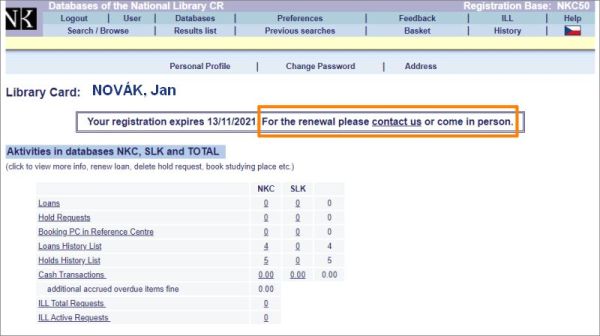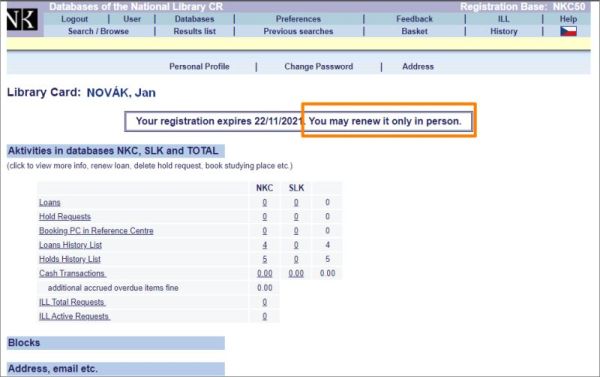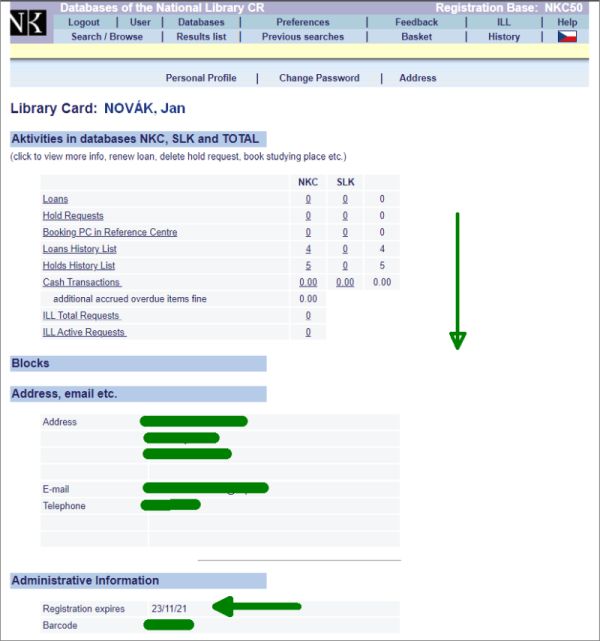Renew the NL registration online
From October 20, 2021 the National Library of the CR offers the possibility to renew your NL registration online after you pay the registration fee online with a payment card.
The NL registration can be renewed online if:
- your NL registration will expire within 30 days
- your NL registration has expired less than 2 year ago
In both cases the reader must have settled all obligations to the National Library.
You cannot renew your NL registration online if:
- you apply for a discount – if you wish to renew your registration remotely, you can contact us by e-mail at hala.os@nkp.cz (you should contact us from your e-mail address given in your reader´s account); it is also possible to rewew your registration personally in the Main Hall.
- you need to use check-out loans, you must prove your residence permit and because its validity is often shorter than that of your NL registration, you can renew your registration only personally in the Main Hall.
How to renew your registration at the NL online
- Log in to your reader´s account.
- In the part User right under your name, you will find the date until which your NL registartion is valid and how you can renew it.
NOTE: Expiration date of your NL registration is displayed in your reader´s account from the moment, when - your NL registration will expire within 30 days
- your NL registration has expired less than 2 years ago
- If you see a link to online payment under your name in addition to the expiration date of your NL registration, you can pay a fee for renewing the NL registration online.
- Payment for renewing the registration can only be sent online via the payment gateway.
- Confirmation of successful payment of the NL registration fee will be sent to your e-mail given in your reader´s account.
- The NL registration will be renewed automatically within 2 hours. We will confirm you the updated NL registration expiration date by e-mail.
- Please, check whether your e-mail address in your reader´s account is correct before you send the payment. You will find it in the part Change of address. If you wish to use another e-mail address in communication with the National Library, you can change it yourself here.
NOTE: Each time you log in to your reader´s account, the NL system always re-evaluates whether it can offer you an online payment to renew your NL registration. In case we record any offences in your reader´s account, this option is not displayed. When you settle them, the link to online payment to renew your NL registration will be available to you again.
When you click on the online payment link in your reader´s account, you will be redirected to https://platby.nkp.cz. If you wish to pay the fee for renewing the NL registration this way, click on the button Complete the order.
The last step is to enter your payment card details into the payment gateway and confirm the payment.
You do not see the link to online payment, displayed is only the date when your registration will expire.
There are several reasons why the link to online payment to renew the NL registration is not displayed in your reader´s account:
- There is an offence connected with your NL registration – their list is to be found in your reader´s account, part User – Blocks (see below)
- You apply for any of discounts - in this case you can contact us by e-mail at hala.os@nkp.cz (you should do it from your e-mail address given in your reader´s account).
- To renew the NL registration you must prove your residence permit.
In these cases you can renew the NL registration personally in the Main Hall.
Neither the expiration date of your NL registration nor the link to online payment are dispayed in your reader´s account.
It means that it is more than 30 days before your NL registration will expire or it expired more than 1 year ago.
In these cases it is not possible to renew the NL registration via online payment of the NL registration fee.
You can verify the expiration date of your NL registration in part User area, it is given at the end of the page: